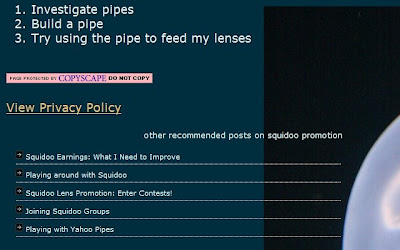Do you remember your first spelling bee? I kinda do. It was nothing like the 2009 event won by 13 year old Kavya Shivashankar. She won a whopping $40,000 and a huge trophy. I think I got a ribbon and a cookie.
The Scripps National Spelling Bee is an annual event. It has been running for 82 years! Check out some of the past champions and their winning words. I was looking over the list and my jaw about dropped as I perused the winning words.
Kavya Shivashankar won the 2009 spelling bee with: Laodicean, which means indifferent or lukewarm, especially in matters of religion. How interesting! I mean, ironic, with all the religious turmoil everywhere.
Since I have two girls, I am always interested in expanding their horizons. The oldest is going to driving school this summer, so she has lost interest in a lot of what I have to say outside of driving.
Now, the little one I still have tuned in. We have been working on writing and spelling. I know words like cat and dog are not spelling bee quality, but it is a start. Everyone has to start somewhere.
The other day my youngster brought me a letter. It read: NO ME HONOMO GO. There were also some cute little drawings of a couple of creatures holding hands and walking on a beach. I asked her to read it to me. She said, "Mom, take me to the pool please!"
So, with the illustrations I could have, maybe, gotten that. I really think I have a future spelling bee winner on my hands.